How do I find and buy my photos?
Finding and purchasing your photos with Fotop is very simple.
First, visit our website: fotop.com
On the home page, you will see a search field where you must write the name of the event you participated in. It is important that you write the name exactly as it appears on the event's official website, or using a keyword, for example:
Official name of the event: Third edition of the Lagoinha tour
Type: Lagoinha
After finding the event you participated in, you must search within the event.
Each event has a search method, but the two most common in sporting events are the numerical search and the facial recognition search.
Check the search for the event in question and follow the procedure below.
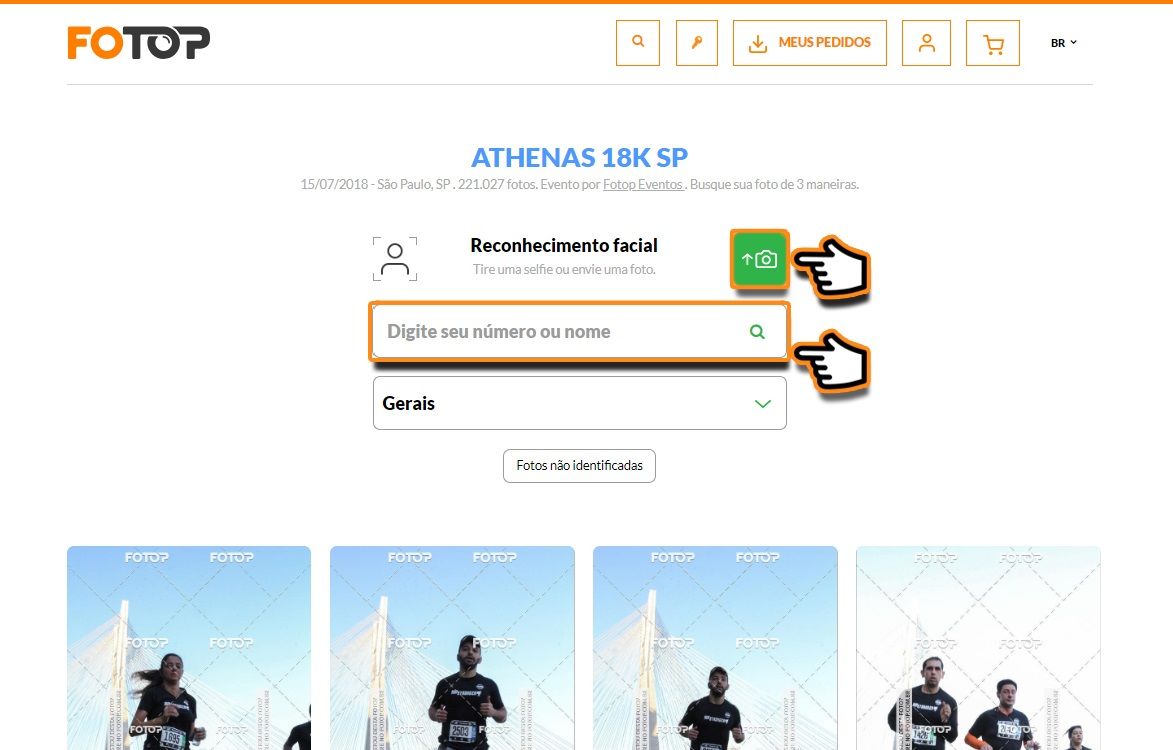
Numerical search:
The numerical search works using the number you used in the race, be it your bib number (which you used on your t-shirt) or your bike number.
Enter this number in the event search field to find your photos.
If you can't find it, consider looking for your photo in the unidentified photo bank of the event. For some reason, your number may have been lost or made identification impossible. Another way to find your photos is by searching for the number of a runner who ran alongside you during the race.
Facial recognition search.
This search consists of finding your photos by sending a photo of your face.
To upload your photo, click on the green button with a camera drawn on it.
You have the option to take a selfie and send it or send a photo that is already on your device.
After sending your photo, the system will load and the photos in which you appear will be available for purchase.
Remember: it is important that you send a photo of your face, lit, from the front, without accessories (such as glasses and caps) and without other people in the image.
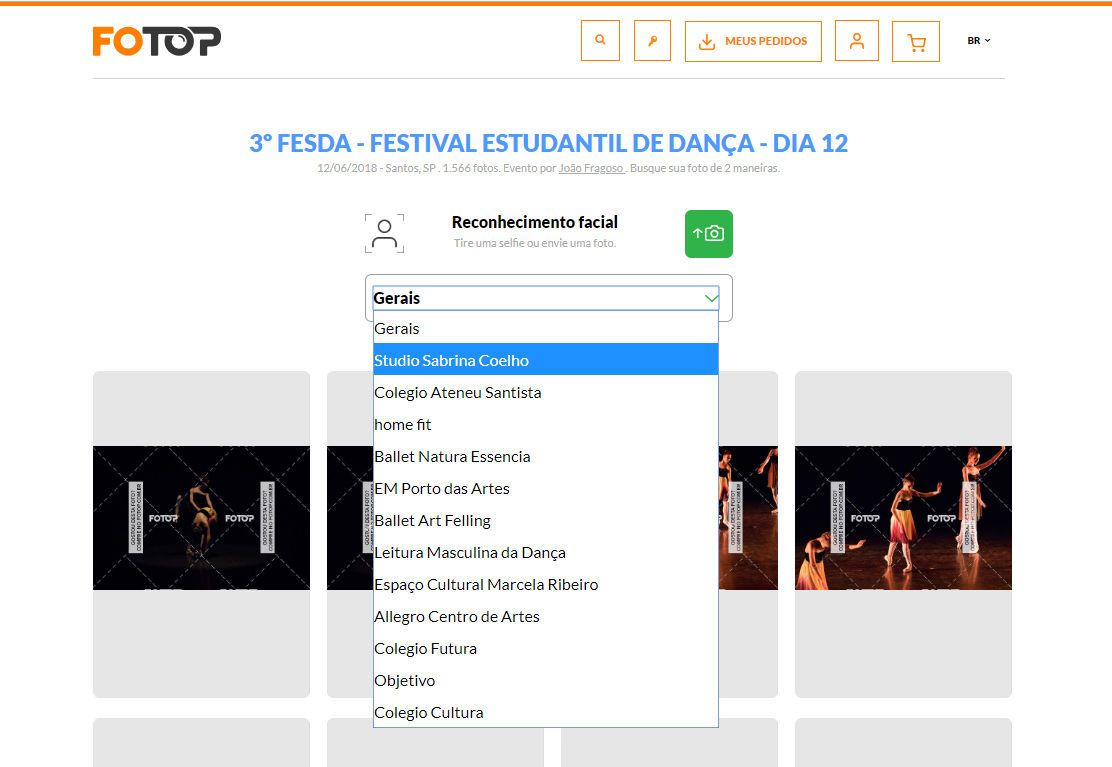
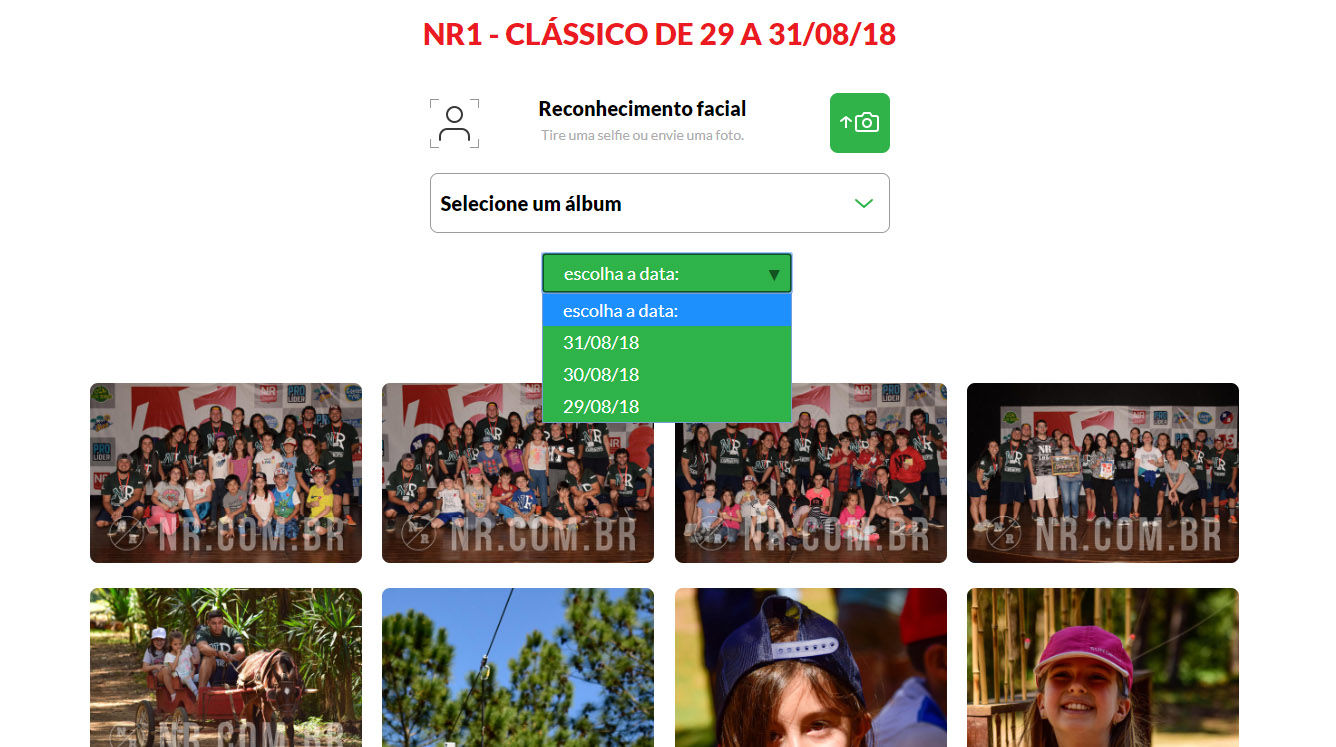
Related Articles
Tips for being photographed
Since the number of athletes at sporting events is so large, it is difficult to guarantee that you will be photographed. However, there are some recommendations that will significantly increase your chances of having a souvenir: Make sure your ...What is the quality of the photo?
All of our photographers use professional cameras that generate high quality digital files. The size of the photo file may vary depending on the camera used, but digital photos are at least 3,000 pixels wide in the largest proportion. This size is ...How to buy with the discounts available at events?
To take advantage of the progressive discounts available at the event you participated in, simply select the number of photos of the discount you wish to take advantage of. The application of the equivalent discount percentage will be automatically ...How do I download my photos?
You have two ways to download your photos. The first is through the Fotop website, accessing the link https://www.fotop.com.br/fotos/meuspedidos with your login and password. Through this link you can view all your orders, along with their payment ...Delivery time and confirmation of payment of the order.
The link to download your photos is sent within 1 business day after confirmation of your payment. Payments made by Credit Card or PIX are confirmed within a few minutes after the order. For payments made via bank slip, confirmation takes 3 to 5 ...